|
Both the Rigserv Control and Instrumentation Scada displays
share the same technology, the Rigserv 'Drillview 21' system.
Each and every parameter on the display is provided in a format
that is intuitive and in the correct format for the Driller to
understand. Parameters are available in text numeric format, 90deg
gauge format and vertical (see note below) graphical trending
format.
Below are some explanation and screenshots showing the various
screens available for both systems, 'Drillview
21' Control & 'Drillview 21'
Instruments Scada systems.
Note: Almost all other Scada systems provide only horizontal
graphical trending. Rigserv have realized the wants and recommendations
of the Drilling Industry and have vertical trending, just like
the old mechanical chart recorders, available as standard.
|
| DRILLVIEW
21 - CONTROL SCADA |
|
 MAIN
MENU MAIN
MENU
The main menu appears at startup and allows easy access and
navigation around the various screens.
|
|
 CONTROL
OVERVIEW CONTROL
OVERVIEW
In conjunction with the various switches and joysticks on
the Rigserv Driller's Chair, this screen allows complete control
over activities such as:-
Motor assignments for the Mud Pumps, Power Swivel, Rotary
Table, Drawworks etc.
Pump speed control
Drawworks control
Power Swivel control
Rotary Table Control
etc....
In addition, the main parameters relating to the above
tasks are also displayed, such as the
Mud Pump Speed & Pressure, The RT RPM, PS RPM, ROP, Torque,
Amps etc.
|
|
 POWER
SWIVEL CONDITION & STATUS POWER
SWIVEL CONDITION & STATUS
We provide many 'Status' screens for the Drilling equipment.
In this example is a status display for the Power Swivel. Some
of the parameters displayed are as follows:-
Motor Status, inclucing Transmission (LO, HI, Neutral) Brake
(On, Off), Alarm status etc.
Gear Oil Status
Counterbalance Status
IBOP Status
Block Retract/Extend Status
Purge
Elevator
There are also some digital indications showing the electrical
status of the motors, i.e. Amps & Volts.
|
|
There are many more display screen available, all at the touch
of a finger from the Main Menu:-
Control Overview
SCR Status
Drawworks/Brake Condition & Status
Power Swivel Condition & Status
Mud Pumps Condition & Status
Pipe Handler Overview
SCR Calibration
Zone Management Calibration
Instrument Data Calibration
Alarm Events Log
Check back soon for a more detailed and expanded look at our
Drillview 21 Control Scada.
|
| Back to TOP |
|
| DRILLVIEW
21 - INSTRUMENTATION SCADA |
|
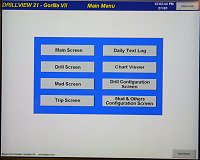 MAIN
MENU MAIN
MENU
The main menu appears at startup and allows easy access and
navigation around the various screens.
|
|
 DRILLING
SCREEN DRILLING
SCREEN
A screen appropriate to Drilling operations with parameters
such as Drill Depth, Bit Depth, Drilling ROP, WOB, Total Weight,
RPM, Torque, Mud Flow, Mud Gain/Loss, Mud Pressure, Crown warning
& protection, Ton-Mile and Bit Time etc.
Some of the parameters also have adjustable pre-set Alarm
functions.
|
|
 MUD
SCREEN MUD
SCREEN
A screen appropriate to Mud operations with parameters such
as Mud Volume, Mud Gain/Loss, Mud Return Flow, Pump Speed, Pump
Strokes, Mud Pressure, Mud Density & Temperature, Tank Volume,
Trip Tank Volume.
Most of the parameters also have adjustable pre-set Alarm
functions.
|
|
 TRIPPING
SCREEN TRIPPING
SCREEN
Very much the same as the Drilling Screen but with more emphasis
on the Trip Tank by way of a bargraph display showing the Trip
Tank volume and pre-set Alarm setpoints.
|
|
 MAIN
SCREEN (Overview) MAIN
SCREEN (Overview)
Provides a detailed overview of most of the most importand
Drilling & Mud parameters in a single view.
|
|
 GRAPHICAL
VIEWER GRAPHICAL
VIEWER
Displays selected Drilling parameters in vertical graphical
lines.
Time based as well as Depth based (event) is configurable.
This screen can be hard-copy printed via the Office Unit Drillview
21 PC.
|
|
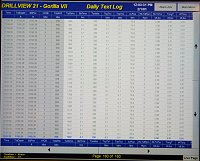 DAILY
TEXT LOG DAILY
TEXT LOG
Displays all parameters throughout the Drilling & Mud
system.
Time based as well as Depth based (event) is configurable.
This screen can be hard-copy printed via the Office Unit Drillview
21 PC.
|
|
 DRILL
CONFIG SCREEN DRILL
CONFIG SCREEN
This screen allows the configuration of various parameter
pre-set alarm setpoints as well as giving the user the ability
to manually adjust or reset any parameter values, such as Ton-Mile,
Bit-Time and the Crown alarm setpoints etc.
|
|
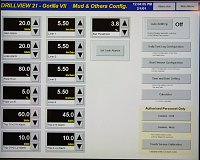 MUD
& OTHERS CONFIG SCREEN MUD
& OTHERS CONFIG SCREEN
This screen allows the configuration of various parameter
pre-set alarm setpoints as well as giving the user the ability
to manually adjust or reset any parameter values, such as the
Preset Strokes value, Mud Gain/Loss alarm setpoints etc.
In addition, this screen allows the user access to the Configuration
pop-up screen for operations such as the Graphical Viewer setup,
the Daily Text Log setup etc.
In addition, and on the Drilling Office units, access to the
printer configuration pop-ups screens can be made as well as access
to special diagnostic screen for system troubleshooting etc.
|
| Back to TOP |
|